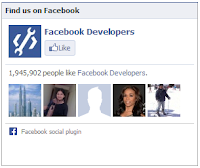 Social networking websites are became very important part of our life. Facebook is most important among them. This tutorial will walk you through the simple step to add facebook like box to blogger.
Social networking websites are became very important part of our life. Facebook is most important among them. This tutorial will walk you through the simple step to add facebook like box to blogger. It does not only increase traffic but grow your community as well. This tutorial bring the site users one click away to your social network community. All the posts you entered in facebook page will appear in your readers facebook time line.
Steps to add facebook like box
- First start a facebook page of your blog.
- Visit facebook developers site.
- You will see a window like one shown below.
- First enter url of facebook page in first box provided. Also, you can customize your 'like box' here by selecting appropriate height,width,background colour and border. If you want to show the face of your readers, check 'show face' check box.
- After customization, click on 'get code'. New popup window will appear like one shown below.
- Here you click on 'IFRAME' and copy the code available inside box. This will be your 'like box' code.
- Now go to blogger dashboard and click on 'layout' . In layout, click 'add gadget' and add 'HTML/JavaScript' gadget and paste 'like button' code here.
- Now save the arrangement. You are done now.













0 comments:
Post a Comment