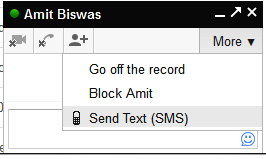I’m a bachelor staying with my four colleagues. We share
internet through Wi-Fi router (iBall Baton). Major problem of sharing internet
connection with limited bandwidth is access speed. When my roommates are downloading,
the access speed decreases drastically such that I can’t even check my email
account. For this, daily I have to request them to stop downloading for a
while. This is worst, when they are sleeping or when they are not at home. I have
to go and stop their downloading personally.
For this I have found a solution, blocking their access
temporary using Wi-Fi router (iBall Baton) parental control function. I’m happy
to share this tips with all guys facing similar problems and also to parents to
block internet access.
Type '192.162.1.1' in browser address bar and press 'Enter'. A window will appear asking username and password. Default username and password is 'admin'. Type username and password. Then click 'ok' or press 'enter'. The router page will open.
Click on 'parental control' and new page will open.
Click 'copy to above' and then your MAC address of your PC will move to 'MAC address of parental PC' block. Then select 'enable' and click 'save'.
Now job is done. Here on wards only you will get internet access. To normalise only you have to select 'disable' and click 'save'.